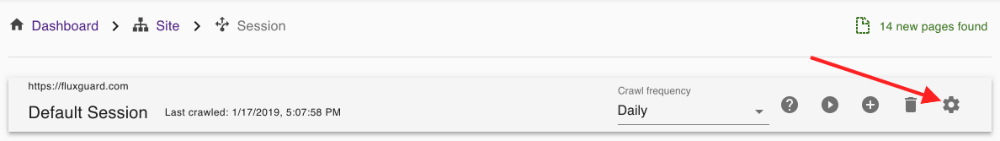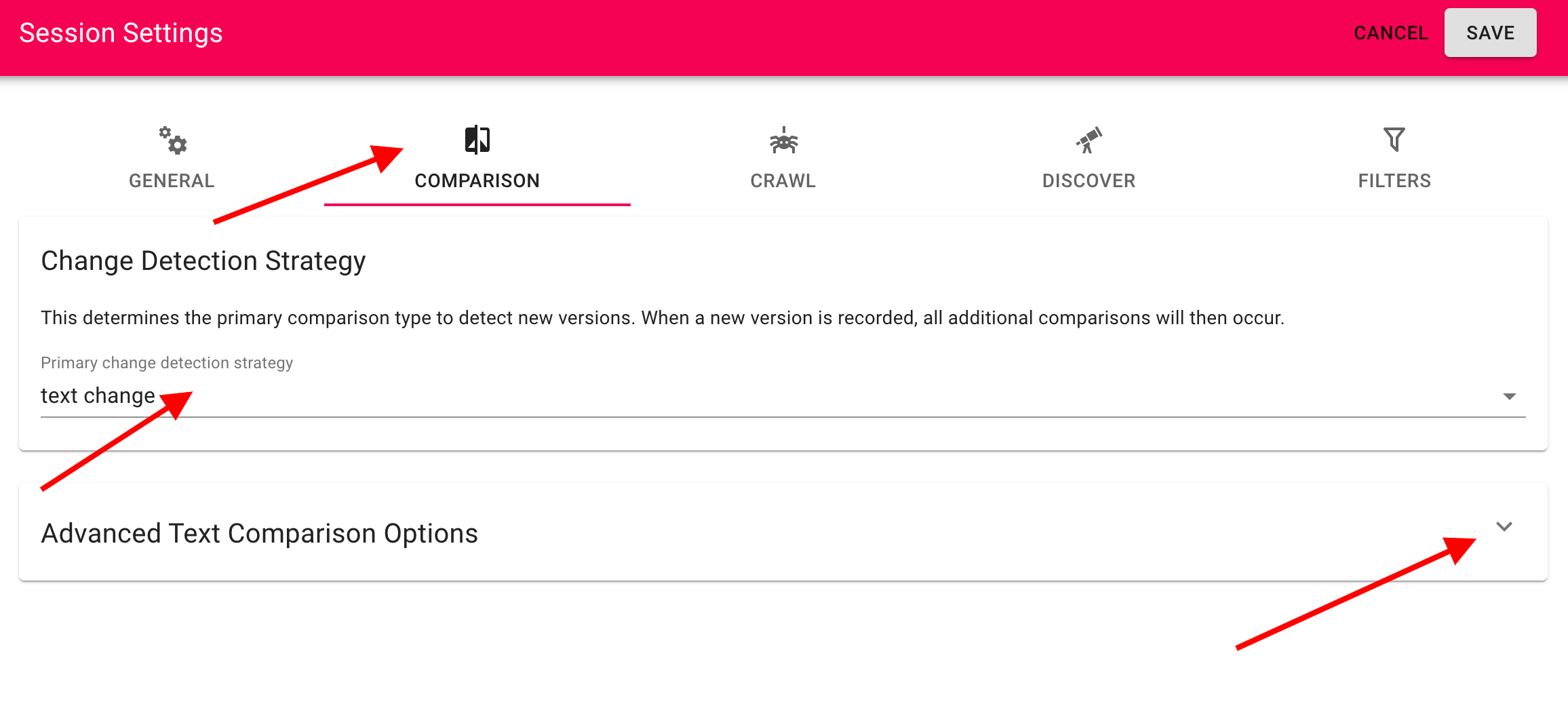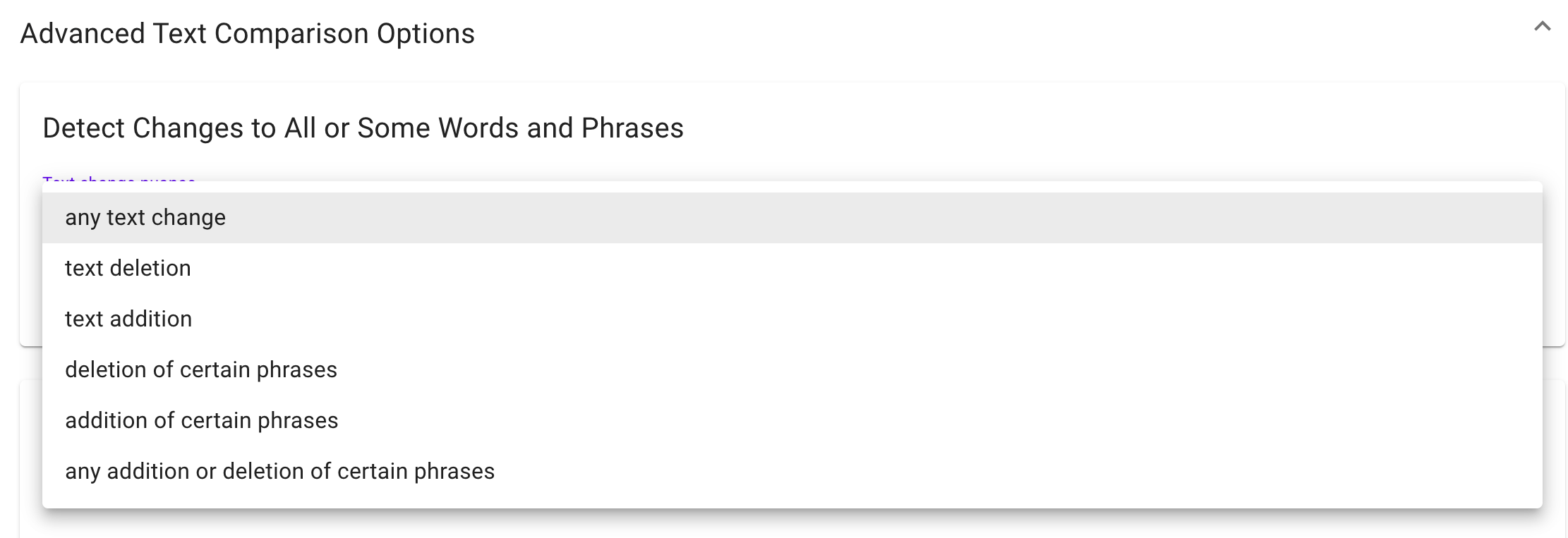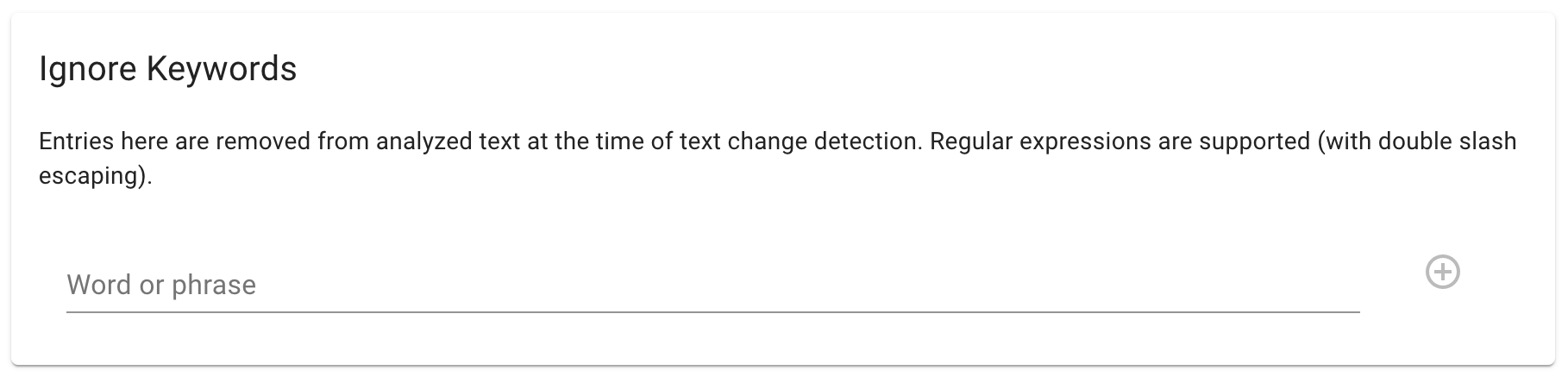Monitor Changes to Keywords on Any Website
You can configure Fluxguard to look for the addition or deletion of phrases, keywords, or other specific words on any site. By default, Fluxguard’s primary change detection strategy is to look for all text changes. With a few simple configuratons, you can focus Fluxguard to look for changes only to keywords or phrases. This reduces false positives to provide more tailored results.
What’s cool is that when you enable this feature, we will tell you when these keywords are present on the first scan of any page. When you pair this with auto-monitoring of newly found pages, this is a powerful combination to find, assess, and alert new pages that contain certain phrases.
1. Click into Session Settings
The bulk of Fluxguard’s configuration options are in Session Settings. Click to the Session View and click the Gear icon.
You can also get to Session Settings from your Dashboard by using the vertical dots menu that is included next to each listed site.
2. Expand the Advanced options for Text Comparison
Open the Detect tab. Change to “text change” as the primary comparison type. Expand the Advanced options.
3. Adjust settings with keyword lists
You will notice that you can tell Fluxguard to focus on all changes (default), additions of any text, deletions of any text, or additions and/or deletions of specific words. These latter options allow you to enter keyword lists. Only when one of those words is added or deleted from the monitored page will Fluxguard trigger a change alert.
Generally we advise adding no more than 50 keywords or phrases. Adding more than this suggests you might consider alternative monitoring strategies, including machine learning. Please contact us to discuss Enterprise approaches to dovetail our solution to your specific needs.
You can also add global keyword lists that will apply to every site in your account in Account Settings.
4. Optionally add keywords to remove from analysis
You can also add keywords and phrases to strip from any monitored page. This can be useful to ignore frequently changing words that pollute Fluxguard’s alerts with false-positives. For example, adding the days of the week here will ignore whenever they are mentioned on any page.